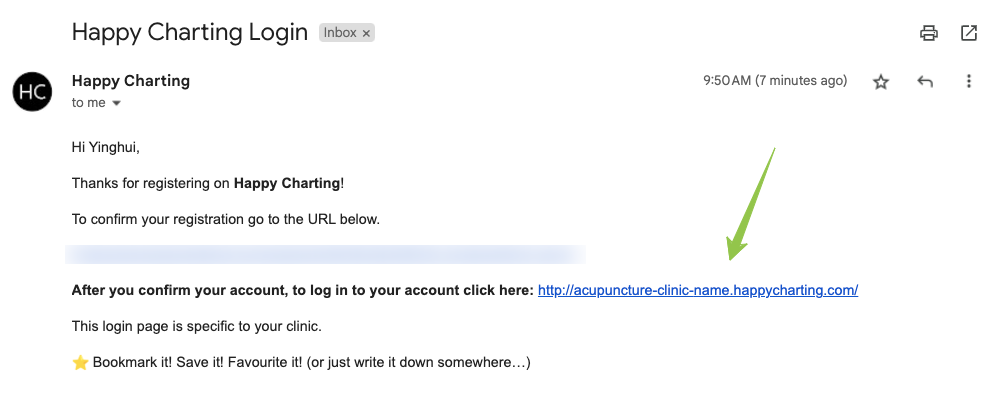Happy Charting Login
For security and privacy reasons, every clinic has their own login URL.
The login URL is the web address to your Happy Charting Account. This web address is specific to your clinic.
When you created your clinic during the sign up process, you would have created this login URL when entering your clinic name.
If you’re having trouble logging in or resetting your password, it may be due to the fact that the clinic URL in your browser’s address bar is not for your clinic.
Make sure you bookmark or favorite this in your web browser, as you’ll need to return to this page each time you want to login.
To login to your clinic account, check your browser’s address bar at the top of the page:
Make sure it is the same login URL you created when signing up.
If you’ve forgotten your login URL, check your inbox/spam/junk mail for an email labeled ‘Happy Charting Login’.
It has your specific login URL for your Happy Charting Account. It looks like this:
If you’re logged into your Happy Charting Account, head to Menu - Account Details and you’ll see your specific login URL.
If you can’t find it, send us an email at team@happycharting.com and we’ll email your login URL to you.
This is VERY important.
Once you have your login URL - copy and paste it into the browser’s address bar at the top of the page.
Then, bookmark or favorite it so it’s sitting in your Bookmark Tabs at the top of your browser.
That way, you can return to it easily whenever you need to login to Happy Charting.
To bookmark or favorite your login URL, here are some instructions: